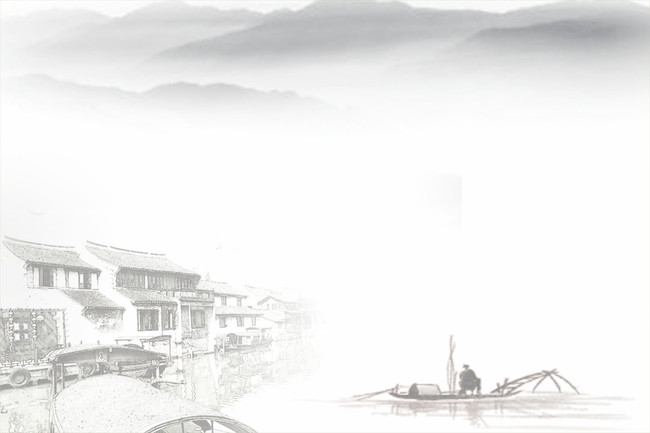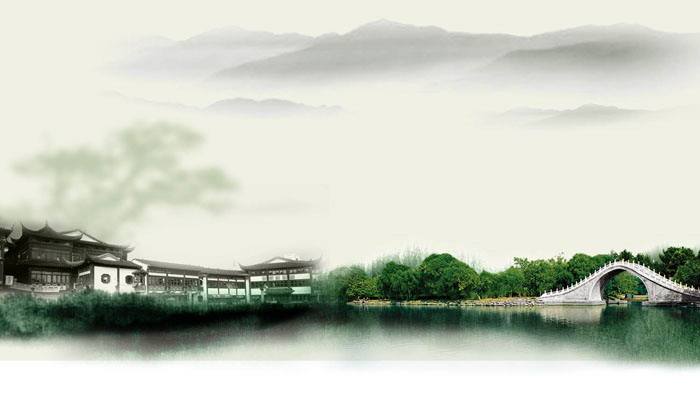在本文中,我们将介绍在 Vue 3 的 script setup 中如何使用 <component :is="">。
Vue 3 是一个流行的 JavaScript 框架,用于构建用户界面。它提供了一个名为 script setup 的新特性,该特性用于更简洁、更直观地编写组件逻辑。在 Vue 3 中,通过使用 <component :is="">,我们可以在运行时动态切换组件的渲染。
使用 切换动态组件
在 Vue 3 的 script setup 中,我们可以使用 <component :is=""> 来实现动态切换组件的渲染。该语法允许我们在运行时动态地指定要渲染的组件,而不需要在模板中硬编码所有的组件。
下面是一个示例,演示了如何使用 <component :is=""> 切换动态组件:
<template>
<div>
<button @click="toggleComponent">切换组件</button>
<component :is="currentComponent"></component>
</div>
</template>
<script setup>
import ComponentA from './components/ComponentA.vue';
import ComponentB from './components/ComponentB.vue';
const components = [ComponentA, ComponentB];
let currentComponent = components[0];
const toggleComponent = () => {
currentComponent = currentComponent === ComponentA ? ComponentB : ComponentA;
};
</script>在上面的例子中,我们定义了两个组件 ComponentA 和 ComponentB,并将它们存储在一个数组中。通过点击按钮,我们可以切换当前渲染的组件。初始时,默认渲染 ComponentA。通过 <component :is="currentComponent"></component>,我们可以根据 currentComponent 的值动态切换要渲染的组件。
使用 切换具名插槽
除了切换组件之外,我们还可以使用 <component :is=""> 来切换具名插槽的内容。具名插槽允许我们在组件中定义多个插槽,并根据需要在渲染时切换它们的内容。
下面是一个示例,演示了如何使用 <component :is=""> 切换具名插槽的内容:
<template>
<div>
<button @click="toggleSlot">切换插槽内容</button>
<slot name="content" :component="currentSlotComponent"></slot>
</div>
</template>
<script setup>
import SlotComponentA from './components/SlotComponentA.vue';
import SlotComponentB from './components/SlotComponentB.vue';
const slotComponents = [SlotComponentA, SlotComponentB];
let currentSlotComponent = slotComponents[0];
const toggleSlot = () => {
currentSlotComponent = currentSlotComponent === SlotComponentA ? SlotComponentB : SlotComponentA;
};
</script>在上面的例子中,我们定义了两个具名插槽组件 SlotComponentA 和 SlotComponentB,并将它们存储在一个数组中。通过点击按钮,我们可以切换当前插槽的内容。初始时,默认渲染 SlotComponentA。通过 <slot name="content" :component="currentSlotComponent"></slot>,我们可以根据 currentSlotComponent 的值动态切换具名插槽内容。
总结
在本文中,我们介绍了在 Vue 3 的 script setup 中如何使用 <component :is=""> 来实现动态组件和具名插槽的切换。通过这个特性,我们可以更灵活地根据运行时的条件来动态决定要渲染的组件或插槽内容,使我们的代码更具可维护性和扩展性。
Vue 3 的 script setup 提供了更加简洁、直观的组件编写方式,使开发人员能够更轻松地理解和维护代码。希望本文对你在使用 <component :is=""> 切换组件和插槽时有所帮助。如果你想深入了解更多关于 Vue 3 和其它特性的内容,建议查阅官方文档或参考相关资源。祝你在 Vue.js 开发中取得更多成功!