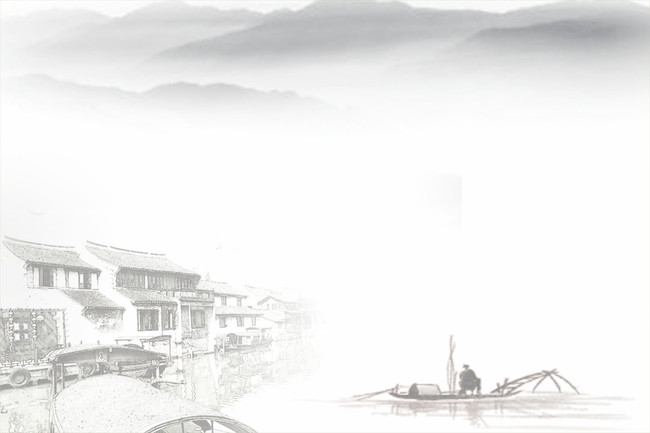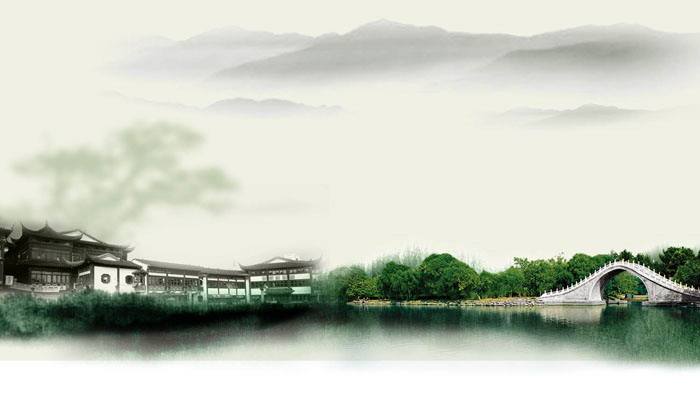一、修改hosts文件
hosts文件的所在目录:C:\Windows\System32\drivers\etc
使用记事本打开,记事本需要用管理员权限打开,方法如下:
1、在搜索栏搜索记事本

2、右键单击以管理员权限打开记事本
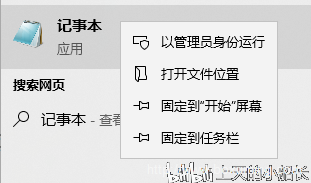
3、在记事本中选择左上角的文件—>打开

4、在文件选择窗口的上方地址栏输入C:\Windows\System32\drivers\etc 回车

5、将右下角改为所有文件
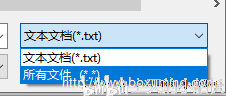
6、选择hosts文件,点击打开
在末尾添加以下内容:
192.30.253.112 github.com
192.30.253.119 gist.github.com
151.101.100.133 assets-cdn.github.com
151.101.100.133 raw.githubusercontent.com
151.101.100.133 gist.githubusercontent.com
151.101.100.133 cloud.githubusercontent.com
151.101.100.133 camo.githubusercontent.com
151.101.100.133 avatars0.githubusercontent.com
151.101.100.133 avatars1.githubusercontent.com
151.101.100.133 avatars2.githubusercontent.com
151.101.100.133 avatars3.githubusercontent.com
151.101.100.133 avatars4.githubusercontent.com
151.101.100.133 avatars5.githubusercontent.com
151.101.100.133 avatars6.githubusercontent.com
151.101.100.133 avatars7.githubusercontent.com
151.101.100.133 avatars8.githubusercontent.com
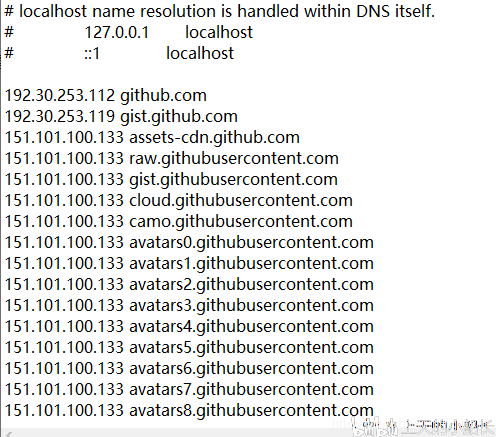
7、按CTRL+S保存,随后关闭即可
成功访问
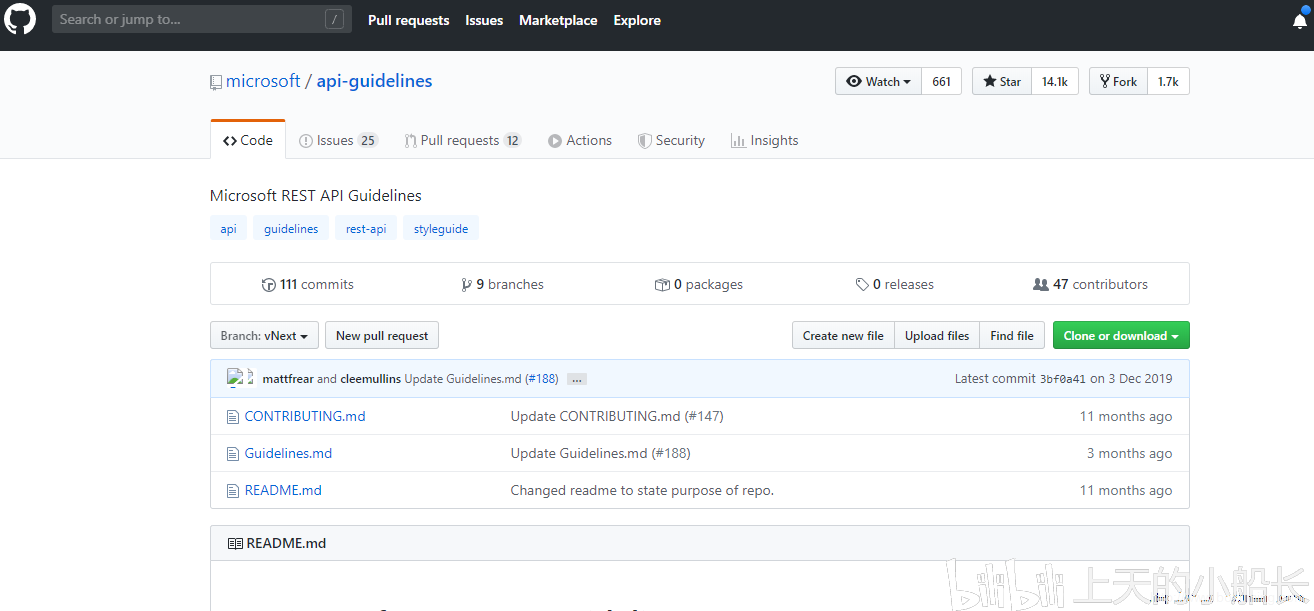
二、如果仅仅想手机上打开
下载一个夸克浏览器,我用其他的浏览器连家里的网都打不开,然后这个浏览器可以打开,又可能是用了某种加速的原理,具体不清楚,反正手机上可以用这个打开。